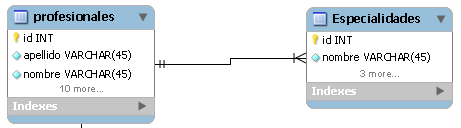Diferencia entre revisiones de «Como Crear Relacion 1:N KumbiaPHP Framework»
De KumbiaPHP Framework Wiki
| Línea 7: | Línea 7: | ||
`apellido` VARCHAR(45) COLLATE utf8_spanish_ci NOT NULL DEFAULT '', | `apellido` VARCHAR(45) COLLATE utf8_spanish_ci NOT NULL DEFAULT '', | ||
`nombre` VARCHAR(45) COLLATE utf8_spanish_ci NOT NULL DEFAULT '', | `nombre` VARCHAR(45) COLLATE utf8_spanish_ci NOT NULL DEFAULT '', | ||
| − | |||
)ENGINE=InnoDB | )ENGINE=InnoDB | ||
</pre> | </pre> | ||
| Línea 15: | Línea 14: | ||
`id` INTEGER(11) NOT NULL AUTO_INCREMENT, | `id` INTEGER(11) NOT NULL AUTO_INCREMENT, | ||
`nombre` VARCHAR(45) COLLATE utf8_general_ci NOT NULL DEFAULT '', | `nombre` VARCHAR(45) COLLATE utf8_general_ci NOT NULL DEFAULT '', | ||
| + | `profesionales_id` INTEGER(11) NOT NULL, | ||
)ENGINE=InnoDB</pre> | )ENGINE=InnoDB</pre> | ||
Revisión del 15:50 22 sep 2009
Aquí Breve explicación...
Estructura de las Tablas
CREATE TABLE `profesionales` ( `id` INTEGER(11) NOT NULL AUTO_INCREMENT, `apellido` VARCHAR(45) COLLATE utf8_spanish_ci NOT NULL DEFAULT '', `nombre` VARCHAR(45) COLLATE utf8_spanish_ci NOT NULL DEFAULT '', )ENGINE=InnoDB
CREATE TABLE `especialidades` ( `id` INTEGER(11) NOT NULL AUTO_INCREMENT, `nombre` VARCHAR(45) COLLATE utf8_general_ci NOT NULL DEFAULT '', `profesionales_id` INTEGER(11) NOT NULL, )ENGINE=InnoDB
Descripcion del Modelo
El mnodelo esta compuesto por dos tablas: Profesionales y Especialidades, la tabla 'profesionales' esta diseñada para llevara los datos de todos los profesionales de una empresa interdisciplinaria, estos profesionales pueden ser: medicos, abogados, ingenieros, etc.
La tabla 'especialidades' hace referencia a las distintas orientaciones dentro la profesion , por ejemplo:
Profesion: Medico || especialidad: clinico, cardiologo, oftalmologo, etc.
Profesion: Ingeniero || civil, sistemas, contrucciones, electronicos, etc.
Las tablas estan creadas en mysql , y estan relacionadas por el campo 'id' de la tabla especialidades.